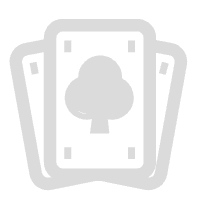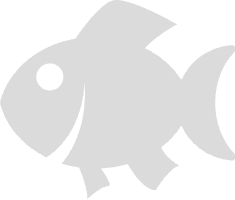How Can I Get Casino Plus's Color Game Online Perya iOS For my iPhone?
Color Game Online Perya iOS is available in Casino Plus’s iOS online platform when you go to Casino Plus through the Safari app of your iPhone to play the Color Game Online Perya iOS. Having said this, do you want Color Game Online Perya iOS of the best offline and online casino for your phone?

If you do want a Color Game Online Perya iOS on your phone then why not play the Color Game Online Perya iOS on your iPhone when .you go to Casino Plus through your phone? The Color Game Online Perya iOS can be indeed found there. Here are some of the tips on how you can get the Color Game Online Perya iOS of the best offline and Online Casino in the Philippines for your phone
1.Make sure your iPhone is on the latest iOS update for your quality experience Color Game Online Perya iOS of Casino Plus.
If you would like to get a full high-quality experience with the Color Game Online Perya iOS of the best offline and Online Casino in the Philippines, make sure that your iPhone is installed with the latest iOS version to avoid any bugs or fixes when you are playing the Color Game Online Perya iOS in Casino Plus.
2.Open the Casino Plus Website in your iPhone browser to access Color Game Online Perya iOS.
Once you are sure that your iOS software is up to date, then you can click Safari and head to the Casino Plus website and look for the Color Game Online Perya iOS through the Online Casino Game of Casino Plus.
3.Download the Casino Plus app on your iPhone to get Color Game Online Perya iOS.
If you want to make sure that you have the Color Game Online Perya iOS in the comfort of your home, secure to download the Casino Plus app by clicking the App Download portal of the website and following the instructions on how to download Casino Plus for your iPhone as your next step to get Color Game Online Perya iOS.
4.Create a Casino Plus account if you want to play Color Game Online Perya iOS.
Once you have you have the Casino Plus app downloaded on your iPhone you can now have Color Game Online Perya iOS. However, you must create a Casino Plus account to access the actual game of the Color Game Online Perya iOS by providing your cellphone number and create your security measures for your Casino Plus account by creating a password or providing an OTP for access to the Color Game Online Perya iOS.
5.Log in to your Casino Plus account for you to gain full access to Color Game Online Perya iOS.
When you have successfully created your account, it is now time for you to log in to your Casino Plus account by typing your phone number and typing your OTP from your cellphone or typing your password to access the Color Game Online Perya iOS.
6.Bet on three colors once you have accessed Color Game Online Perya iOS.
Once you gain full access to your Casino Plus account, it is time to click the Color Game Online Perya iOS on the Casino Plus website and choose three of the six colors (blue, red, green, yellow, pink, and white) to place your bets on in the color mat of the Color Game Online Perya iOS.
7.Experience the fun and colorful spectrum of the Color Game Online Perya iOS with your iPhone.
Enjoy the thrilling experience of the Color Game Online Perya iOS of Casino Plus as the live dealer would roll down the dice showcasing whether your prediction matches in the Color Game Online Perya iOS or not.
8.Do not forget to claim your winnings when you win Color Game Online Perya iOS.
When you win Color Game Online Perya iOS of Casino Plus, do not forget to cash out your winnings from Color Game Online Perya iOS.