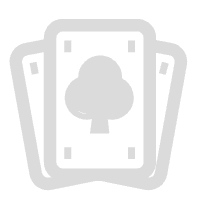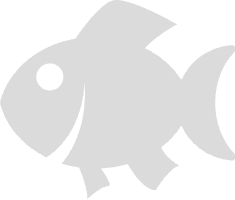How Do You Contact Casino Plus If Night Market 2 APK Crashes Suddenly?
What Should You Do First When the Night Market 2 APK Crashes on Casino Plus?

When the Night Market 2 APK suddenly crashes, the fastest way to contact Casino Plus is through their 24/7 customer support via live chat or the official help desk. The "SUPPORT" button gives you immediate assistance, whether the crash happened mid-spin, during a bonus round, or right after launching the game.
This guide explains exactly how to reach support and what to prepare before contacting them.
What’s the Quickest Support Channel to Fix a Night Market 2 APK Crash?
The fastest support channel is Casino Plus’ built-in 24/7 live chat accessible directly inside your account dashboard. It connects you to an agent within minutes, allowing you to report the Night Market 2 APK crash and get real-time troubleshooting.
Why Does the Night Market 2 APK Crash & When Should You Get Help?
The Night Market 2 APK can stop responding because of unstable internet, outdated app files, or low device memory. If restarting doesn’t solve the issue, that’s when Casino Plus support comes in.
Basic checks before contacting support:
- Restart the Night Market 2 APK
- Clear app cache
- Check your internet stability
- Update the app version
- Free up device space
If the Night Market 2 APK continues crashing after these steps, contact Casino Plus immediately.
What’s the Fastest Way to Contact Casino Plus When the Night Market 2 APK Crashes?
The quickest solution is 24/7 Live Chat Support, available even if the Night Market 2 APK itself won’t open. Here's how to reach live chat:
- Open the Casino Plus website via mobile browser.
- Tap "SUPPORT" button below the right homepage.
- Choose Free Hotline (+63289912880) or Call Back (Fill out a form), or you can talk to the "Live Agent" option beside the "SUPPORT" button, or check the "FAQ" site beside the "Live Agent" option for more queries.
- Briefly describe your Night Market 2 APK crash.
- Provide helpful details like device type and when the crash happened.
Which Casino Plus Features Help Prevent Future Night Market 2 APK Crashes?
Here’s what helps maintain stability:
- PAGCOR-licensed environment for secure play.
- 24/7 customer support for technical issues.
- Flexible top-up options through bank transfers, making it the fastest payout online casinos in the Philippines.
- A wide library of casino games, including table games, real money slots, and popular titles like Pragmatic Play or Circus Delight.
- Demo versions of select games to test performance.
- Stable RTP frameworks across most titles.
What Should You Avoid Doing When the Night Market 2 APK Keeps Crashing?
Avoid downloading the Night Market 2 APK from non-official sources; unverified files may cause even more errors. Also, do not uninstall the app immediately, as this may delete data that helps support agents diagnose the real crash source.
Final Steps: Contact Casino Plus & Return to the Night Market Fast!
If your Night Market 2 APK crashes unexpectedly, Casino Plus gives you multiple ways to fix it fast—through live chat, support, and built-in troubleshooting tools.
With seamless top-ups, a premium game library, and PAGCOR-licensed operations, you can resolve issues confidently and return to the reels without missing the excitement.
Tap support, reboot your APK, and get back to spinning at Night Market 2—your next winning combo is waiting.