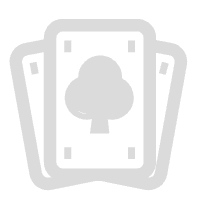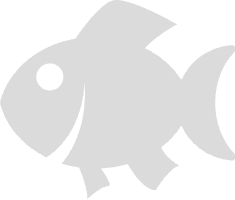How to Cash Out Your Winnings from PG Soft's Journey to the Wealth Using Wallet

As you play the game and spun the reels, you're now ready to claim your prize from PG Soft’s Journey to the Wealth. Whether you’re new or just need a refresher, Casino Plus makes withdrawing a breeze with popular Filipino e-wallets.
This article serves as the step-by-step instructions for going from game mode to your most awaited cash out: no magic lamp tricks involved.
Why Choose Wallet for Cashing Out Your PG Soft’s Journey to the Wealth Winnings?
Most casino gamblers rely on Wallet, which offers an easy-to-use and common digital wallet. Through this, you're able to collect your casino winnings fast and securely without needing to go to a bank branch..
Because of the fast, reliable and easy-to-use Wallet, you can claim your winnings right after an exciting time playing Casino Plus games.
How to Prepare for Cashing Out Your PG Soft’s Journey to the Wealth Rewards
Before you cash out, make sure you meet these essential requirements to ensure a smooth withdrawal process.
What You Need to Get Started
Step-by-Step Guide: Cashing Out Your PG Soft’s Journey to the Wealth Winnings Using Wallet
Ready to cash out your hard-earned rewards? Follow these simple steps designed especially for new players.
Follow These Steps to Withdraw with Wallet
- Log in to your Casino Plus account using your registered mobile number and password.
- Navigate to the ‘Cash Out’ or ‘Withdraw’ section within your player dashboard.
- Select Wallet as your preferred withdrawal method.
- Enter the amount you wish to withdraw, ensuring it meets the minimum limit.
- Confirm your withdrawal request and enter the OTP sent to your mobile number.
- Wait for the transaction to process; Wallet withdrawals usually reflect within minutes.
- Check your Wallet wallet to confirm your winnings have arrived safely.
Tips to Ensure a Smooth Withdrawal Experience on Casino Plus
To avoid delays or issues, keep these handy tips in mind:
Frequently Asked Questions Answered: Withdrawing PG Soft’s Journey to the Wealth Winnings with Wallet
When withdrawing your PG Soft’s Journey to the Wealth winnings via Wallet on Casino Plus, be aware of the minimum withdrawal limits, which may change—always check your account or the FAQ.
Casino Plus usually doesn’t charge fees for Wallet withdrawals, but your wallet or bank might. Withdrawals are generally instant but can take up to 24 hours during busy times. Besides Wallet, Casino Plus also supports other popular Filipino payment methods like Maya, and other banks for bank transfers.
Enjoy Your PG Soft’s Journey to the Wealth Winnings with Ease Using Wallet
Funds from your rewards in PG Soft's Journey to the Wealth at Casino Plus can be withdrawn safely and without hassle using Wallet. Select each step carefully and you will not just enjoy your game earnings but also enjoy peace of mind with safe delivery to your wallet.
Ready to spin, win, and cash out? Your journey to wealth starts and ends smoothly at Casino Plus Login/Register with Wallet!