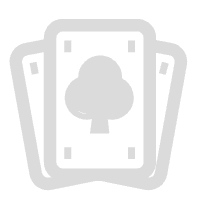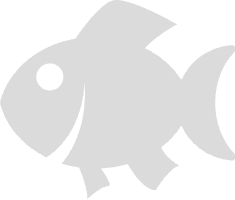How to Download Casino Plus?
Casino Plus is very popularized today. With its accreditation from the Philippine Amusement and Gaming Corporation (PAGCOR), it shows that the online casino is legit and a trustworthy online gambling platform in the Philippines. Given that there is a high number of players every day, it is evident that the reputation of Casino Plus is booming, and Filipino players hold the Casino Gaming moment dearly.
If you want to play at your convenience it is best to download Casino Plus on your mobile phone through the Casino Plus app. So how do you download Casino Plus?
To download the Casino Plus, follow these steps:
- To get the Casino Plus it is recommended to first open the Casino Plus website which is https://www.casinoplus.com.ph/ on your mobile device.
- Once you enter the website navigate to the “menu” on the right bottom part of the screen. Once you open the menu scroll to the bottom and you will see the download button.
- Click on the "Download" button, and the Casino Plus Download that will match with your your mobile device.
- The Download process of Casino Plus will provide you with instructions to follow. If you have an Android phone, you can quickly download the app.
- If you have an iPhone, the Casino Plus App Download process will instruct you to either save the bookmark or add it to your home screen. Once you have done this, you can easily get the Casino Plus App.
- Finally, you can start playing games on the Casino Plus.
Remember to follow the instructions carefully and enjoy playing on Casino Plus.