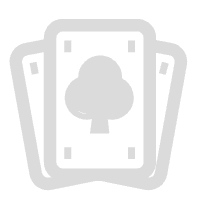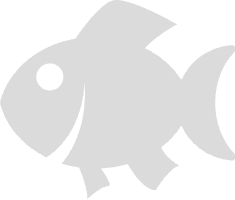How to Download the Casino Plus App?
Casino Plus is the best Online Casino in the Philippines, and it is recognized by the Philippine Amusement and Gaming Corporation (PAGCOR) as one of the popularized casinos. With a high number of daily players, Casino Plus's popularity is evident and it holds a special place in the hearts of Filipino players. So, what are you waiting for? To play as per your convenience, downloading the Casino Plus App is a must-do for many people.
However, do you know how to download the Casino Plus App? It is possible that many players are not aware of the process. Therefore, we have compiled a guide on how to download the Casino Plus App, which will be very helpful for you.
To download the Casino Plus, follow these steps:
1.Open the official website of Casino Plus, which is https://www.casinoplus.com.ph/ on your mobile device.
2.Navigate to the "menu" below Casino Plus, open the menu, and you'll find the "Casino Plus App Download" button.
3.Click on the "App Download" button, and the Casino Plus App Download will match with your phone.
4.The Casino Plus App Download process will provide you with instructions to follow. If you have an Android phone, you can quickly download the app.
5.If you have an iPhone, the Casino Plus App Download process will instruct you to either save the bookmark or add it to your home screen. Once you have done this, you can easily get the Casino Plus App.
6.Finally, you can start playing games on the Casino Plus App.
Remember to follow the instructions carefully and enjoy playing on Casino Plus App.