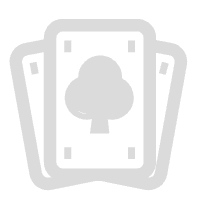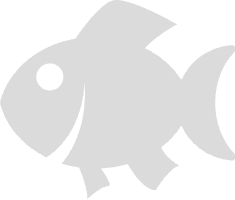How To Redeem The Voucher In Casino Plus?
To redeem a voucher in Casino Plus, you need to follow a few simple steps. First, log in to your Casino Plus account. Once you're on the homepage, look for the "Promo" button on the top bar of the website. Click on it to access the promotions and rewards section.
Next, navigate to the "Voucher" page where you can view all available vouchers in your account. Select the voucher that you want to redeem and ensure that you meet all the requirements to claim it.
If you are eligible to redeem the voucher, enter the voucher code and click on the "Redeem" button. The voucher will be credited to your account, and you can use it to play your favorite Casino Plus games.
It's important to note that each voucher may have different terms and conditions, such as minimum "top up" requirements, wagering requirements, or validity periods. Be sure to read the terms and conditions carefully before attempting to redeem any vouchers.