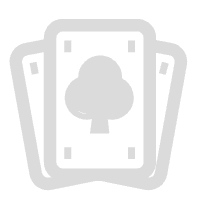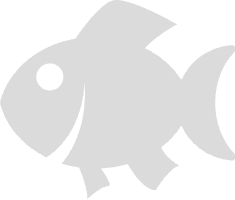Play BlackJack by Installing Our Mobile Application!
Did you know, the majority of local players around the Philippines usually play blackjack on mobile casino sites? Why do you think that is? It's because these mobile casino sites provide them with the entertainment they're looking for!
But hep, hold there... Usually these mobile casino sites stop midway in the gameplay. That's why, we, Casino Plus, highly recommend you to play blackjack on a mobile application. So, let's find out how to play blackjack by installing our mobile application!
Step by Step Guide to Install Casino Plus Mobile App to Play Blackjack
Visit Casino Plus Website
Let's get things straight to the point, to play blackjack via our mobile app. All it takes is a single search shot. Yes, you've read that right! You have to visit our platform and look for the download feature.
This download feature will help you install our app so that you can play blackjack with ease, with no interruptions, and no suspicious ads, ensuring you a safe gaming session!
Download the Casino Plus Mobile App Feature
Actually, the download feature is visible in everyone's eyes. Click the menu tab in the corner and from then on, scroll down. Tap that "download" button so you can play blackjack with a wit.
In this way, you won't have to search for our casino site on your phone since you'll play blackjack on your mobile right away.
Sign In/Up and Play Blackjack!
Now, to get things heated up, if you already have your account registered with us, then you have no problem signing in/up. All you have to do is log into your casino account, navigate through live games, try the lucky spin event, and then play blackjack!
Play BlackJack Hassle-Free, Yay!
Play blackjack anywhere you go with just one tap! Our mobile app won't disappoint you as the application itself gears to a smooth and fast gameplay that you won't regret trying!