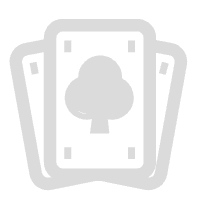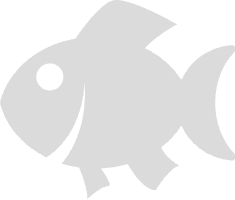What to Do If App Crashes After Dreams of Macau Game Login on Casino Plus?
If the app crashes after your Dreams of Macau game login on Casino Plus, don't be alarmed! This is a common issue that can be fixed easily. Players can usually resolve this problem by checking their internet connection, updating the app or browser, clearing cache, or contacting Casino Plus support for help. In this article, we'll be unpacking some steps you should follow to continue spinning without any hitch.
How to Fix App Crashes After Dreams of Macau Game Login on Casino Plus
If your Dreams of Macau game login experience crashes up, simple tricks like app updates, cache clearing or internet check can fix the problem easily. Now let's break these down.
Why Does the App Crash After Dreams of Macau Game Login?

App crashes after your Dreams of Macau game login may happen for a few reasons. Common causes include poor internet connection, outdated app versions, insufficient device storage, or temporary server issues. Understanding the possible reasons makes it easier to troubleshoot and resume your gameplay. With these common issues, take note of the steps bellow to apply when circumstances like these happens.
1. Check Your Internet Connection
Poor internet connection is one of the culprits of crashing apps. In case you experience an error during your Dreams of Macau game login, and the app itself freezes, here are some of the things to do:
A strong connection ensures smooth gameplay on Casino Plus.
2. Update the Casino Plus App or Browser
If the app is outdated, it can crash after Dreams of Macau game login. Make sure to:
Updates often include bug fixes that prevent crashes during gameplay.
3. Clear Cache and Free Up Storage
Large amount of data or the low storage can decrease performance of the app Here's what you can do before logging back in to Dreams of Macau game:
4. Re‑Login or Reinstall the App
If the app still crashes after Dreams of Macau game login, try logging out and logging back in. If that doesn’t work, uninstall and reinstall the Casino Plus app. This ensures you have a clean version without corrupted files that might be causing the crash.
5. Contact Casino Plus Support
In case everything goes wrong, Casino Plus provides a customer support option. If the crash continues after logging in, contact a live chat or mail support. Their support team is available on matters that relate to your concerns and also, they can also do further troubleshooting on the errors that come when logging in to Dreams of Macau.
Why Trust Casino Plus for Dreams of Macau?
Casino Plus is a PAGCOR‑licensed platform known for secure gameplay and fast withdrawals through Wallet, Maya, and cards. Endorsed by brand ambassador Maris Racal, it offers a safe and reliable experience for Filipino players.
Regardless if you play Dreams of Macau game or other titles like Minesweeper, Forge of Olympus, or Minesweeper, you can trust Casino Plus for fair play and exciting rewards.
Frequently Asked Questions (FAQ) About Dreams of Macau Game Login on Casino Plus
If you’ve tried everything but still have concerns, these quick answers may help you troubleshoot more confidently:
Why does the Casino Plus app crash after Dreams of Macau game login?
App crashes may be caused by poor internet, outdated software, low storage space, or server issues. These are common and usually easy to fix.
Is the Dreams of Macau game down or under maintenance?
If login issues persist even after troubleshooting, it’s possible the game is temporarily under maintenance. Check Casino Plus’ official channels or contact support.
Will I lose my balance if the app crashes after login?
No. Your game progress and wallet balance are securely stored on Casino Plus servers. Once you re-login, your data will remain intact.
What’s the fastest fix for a crash during login?
First, switch to a stable internet connection and restart the app. If that doesn’t help, clear cache or update the app from the app store.
Who should I contact if I can't fix the crash myself?
Casino Plus has live chat and email support available. Reach out to their support team for personalized help and deeper diagnostics.
Get Back to Playing Dreams of Macau Smoothly
App crashes can be frustrating, but they’re easy to fix. You can digitally log in again after checking the connection, updating the app, clean the cache, and reinstalling the app to continue playing the game without any hassle. Once issues persists, you can contact their customer support, to help you troubleshoot.
Don’t let a crash stop your big win—log back in to Casino Plus, open Dreams of Macau, and keep spinning for your next jackpot today!